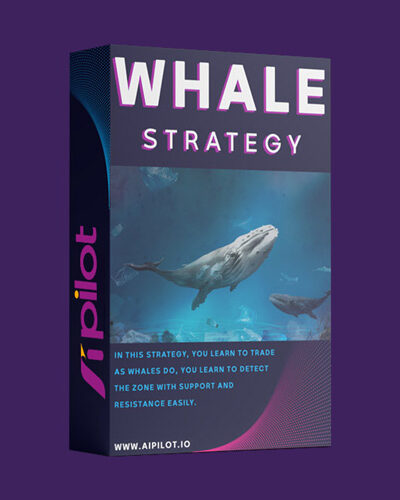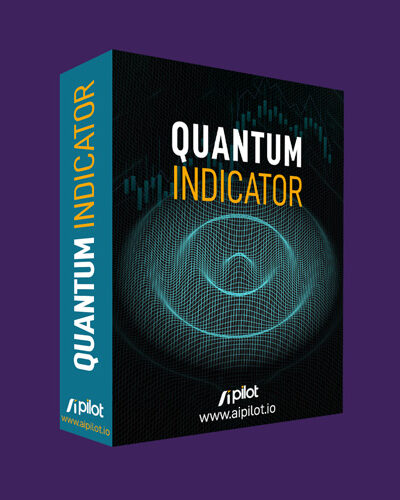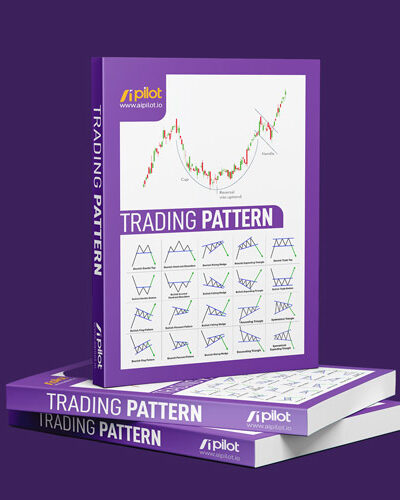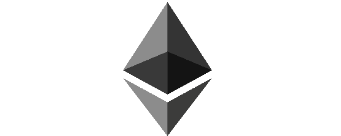Here is the video to show you how you can use the FUSION.
How To Use The Indicators
1. Create a TradingView profile The first thing you have to do is to make sure you have an account and a username on the TradingView charting platform. TradingView´s Basic plan is free of charge and all our indicators work with the Basic/Free Plan. Go to: tradingview.com and click “Start a free trial” to open an account (if you don´t already have one). Select the Basic plan and click “Start now”. Complete the signup form and click “Sign up”.
2. Select a FUSION STRATEGY subscription plan The next step is to select a FUSION STRATEGY subscription plan. Choose the plan that works best for your needs.
3. Get access and start trading Once your order has been approved, you will receive an email where we will confirm that you have started or subscribed to our service. Please provide us with the trading view account name to giving you the grant access.