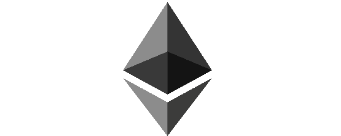Midjourney is a research lab that has created an AI art generator, similar to OpenAI’s DALL-E and Stable Diffusion technologies. It became available for the public in July 12, 2022 and its co-founder David Holz has reported it is already seeing profits by August 2022. People can use DeepDiscord bot to generate images with Midjourney’s AI art generator.
How Does Midjourney Work?
The specifics behind how the Midjourney program works is still up in the air, as its creators have been reluctant to reveal the details. However, thanks to some digging by interested parties, we now know that it taps into large machine learning datasets that contain thousands of images and their corresponding text descriptions. By comparing these data sets against user-specified text descriptions, Midjourney is capable of creating high-quality images that adhere to the style its creators have developed.
Midjourney AI Art Generator Program is an innovative Artificial Intelligence program designed to generate unique and high-quality images from text descriptions. It has been making waves in the world of AI due to its original artistic style which differs from DALL-E 2 and Stable Diffusion. Developed by an independent research lab, much of the specifics behind how it works are still unconfirmed as its creators have not revealed much information about it.
What makes Midjourney so special is that users can generate artwork using Discord bot commands with ease which makes it an ideal tool for those who want to explore their creative side. Even though access to the program was extended to open beta in July 12, 2022 there has already been a growing number of users attracted by its capabilities. With a comparison between existing machine learning datasets and user specified description, it’s no surprise why so many people are eager to use this amazing new program as they create beautiful pieces of art quickly and easily!
The power behind Midjourney’s creation offers amazing opportunities for artists and creatives alike as they can enjoy its fast paced workflow which make short work out of coming up with their own artworks even when limited on supplies or restricted in time. Plus with such a quick turnaround it allows everyone involved more time that they would otherwise spend waiting for others involved in physical commissions or collections when searching for something unique or special – giving them all more opportunities for success without being tied down!
Our understanding of AI Genie’s potential right now is limited since its creators haven’t given us much information. But what we do know is fascinating; this AI Genie can quickly generate pictures from text descriptions with the help of deep learning datasets. This helps anyone who needs something new and hasn’t the time to go through lengthy physical processes that involve multiple people or teams, leading to quicker access to beautiful imagery. Every image has a unique style which gives lots of chances for any artist in search of something extraordinary in the contemporary environment.
What Sets Midjourney Apart?
Midjourney first debuted on March 14, 2022 and since then, new versions have been released every few months to continuously improve their algorithms. Understandably so, the results generated by Midjourney pale when matched against its counterparts such as Dalle 2 and Stable Diffusion.
Upon comparing these image generation tools – while they may share similar working concept — there lies a noticeably stark contrast between them based on the style of images they produce. Images created by Dalle 2 appear more realistic whereas those made by Midjourney exhibit an artsy feel. The difference between the two systems, Dalle 2 and Midjourney, may be due to their different training processes. Dalle 2 requires extra adjustments to achieve optimal results while Midjourney offers excellent performance right off the bat. Stable Diffusion is a great option if someone is seeking an economical approach with good results as it provides open source functionality. What makes Midjourney particularly attractive is its trendy art style that has earned it quick recognition among artists. Both of these tools are still in beta and getting more efficient with each new release.
Reviewing Potential Talents
The promise of artificial intelligence (AI) can be seen in the increasing realism of content it produces. AI models are particularly adept at capturing facial expressions, thus lending a realistic and lifelike feel to photographic depictions. In doing so, these models also become invaluable tools for filmmakers or photographers who want to recreate scenes and moments from decades ago or even ancient eras. AI allows users to physically transport themselves back in time by recreating forgotten elements of the past with authentic details that they cannot replicate by simply shooting something today. But AI offers much more than just aiding activities like photography or film-making; AI helps creative individuals layer their artwork with essentials like color palettes, environment settings (like those seen in The Matrix movie series), as well as individualized elements that capture moods and scenes personal to them. By leveraging curated content libraries and user-subscription plans, AI driven models help creators access an ocean of collectable artwork – right at their fingertips! All these features together help propel innovation forward while giving the world a glimpse into artistic originality.
Getting Started with MidJourney AI
If you’re after bringing your creative ideas to life through AI then MidJourney AI is the answer. It uses advanced artificial intelligence techniques to create remarkable pictures. Get ready – here’s the first step towards using it.
Step 1 :Obtain an account on the Discord server.
The first step in using MidJourney AI is securing an account on the Discord server. Begin by visiting the website and clicking on the “join beta program” button. You will then be asked to accept an invite to the Discord server. Once you have accessed this, click on the boat shape icon of the MidJourney server and join any newcomers room with a “newbie” name.

Step 2: Utilize Prompts With The “/Imagine” Command
Prompt engineering is the primary game for generating quality images with MidJourney Bot. Prompst provide a text description of what type of image you would like to create and guide your bot in its generation process. To ensure a specific outcome use prompts with the “/imagine” command– think about subject, medium, environment, color, lighting, mood and composition; anything left unsaid will be randomized at whim! As a starting point basic prompts can as simple as one word or phrase (i.e., cat in hat), while more complex entries could consist of emojis and sentences (ex: beautiful young woman oblique shot, brown single braid hair, hazel eyes:, zendaya high-collar coat, post apocalypse fantasy).
Step 3: Unleash Your Inner Artist!
Finally after setting up your account and constructing your prompt, time unleash your inner artist! With MidJourney AI you now have access to some of best image generating tech out there– get ready for results that previously seem unattainable all from your own creative abilities!
Advanced Prompts For Midjourney: Structuring and Parameters
Advanced prompts can be a great way to take control of the results of your Midjourney generated images. These prompts can include an image URL, text phrases, or parameters that can alter how the image is generated. Different parameters will affect everything from the aspect ratio of an image to which version of the model is used and even if it includes negative prompts. It’s important to emphasize what you want in a prompt rather than what you don’t want.
Model Selection
Midjourney periodically updates its models to improve efficiency and quality, each having strengths for particular types of images. Examples are “Niji” designed for anime-style images and “High Definition” for landscapes. Additionally, with the “–test” or “–testp” parameters test models can be selected as well as earlier versions with –v1, or –v2 etc at the end of a prompt.
Upscale Parameters
To increase resolution Midjourney also provides a number of upscaling options such as “Uplight” and “Detailed Upscaler” which take low resolution grid images up to 1024px x 1024px (or 1664px x 1664px with Detailed Upscaler). The “Upbeta” parameter works similarly but renders fewer extra details whereas the “Upanime” model uses special training for niji models.
Seed
The seed number is a vital element for the Midjourney bot’s algorithm, producing a visual noise field which serves as a launchpad for generating image grids. Users can use the “–seed” parameter to generate a particular seed number, while it generates randomly by default. The same prompt+seed+parameters will generate identical images with Midjourney Version 4 or niji, while prior versions produce similar yet non-identical pictures. The “–stylize” or “–s” parameter modifies how intensely traits such as color, composition and shape of the clipart are trained on the image. Lower Stylization values imitate the prompt more closely but lack artistic touch, whereas higher values create aesthetically pleasing visuals that are further away from the source topic. Different models have different stylize ranges so keep in mind the precise version when using it. Midjourney Image Production gives 4 images with each job, which you can regenerate all at once using the 🔄 button and generate variations through V1/V2/V3/V4 buttons accordingly when unsatisfied with results. The ‘/blend’ command allows users to upload 2-5 images and combine them into a new cut –mentioning up to five urls of your source materials — , where you can also set dimensions to square ( 1:1), portrait ( 2:3) or landscape ( 3:2 ) and add custom suffixes like any other “/imagine” prompt.
Exploring Image with Prompts for Blending
Working with Midjourney can produce wonderful and creative results when you make use of image-prompts. Their ‘/imagine’ command lets you mix images and text, giving you lots of room for imagination. Apart from the prompts, users have access to numerous models, the latest being ‘V4’, along with its three different “flavors” (‘v1’, ‘v2’ and ‘v3’). Through Niji, you are able to obtain exclusive illustrative elements as well. To add more flexibility while blending image content they also created a feature called Remix; this mode adjusts both prompts and variations so that creativity has no boundaries. It enables tweaking images and ratios, enabling them to be stretched but still maintaining the original subject matter.
Reviving Images with Midjourney’s Remaster Feature
Images can be given a whole new life with the innovative Remaster feature by Midjourney. This useful addition is perfect for those looking to up-scale images that have been produced using V1, V2, or V3 Modal Versions of Midjourney. The command ‘–test’ and ‘–creative’ offer the possibility blend the old composition with the increased coherency of newer models.
How to Utilize Remaster?
The user guide provided by Midjourney is uncomplicated and easy to follow! All you have to do is click on 🆕Remaster located just below original upscale and you are good to go! For older jobs, simply use “/show” command in Discord to refresh them. It should be noted however that this feature does not work on image prompts and only functions well for ratio up to 2:3 or 3:2.
Common Bot Commands
Midjourney also provides accessibilities through its very helpful Discord Bot Commands which provide information about subscription plan and other running jobs. The “/info” command displays all relevant data stored in your account while the ‘—settings’ helps set global parameters such as model version, style value & quality value.. The show command (along with the unique Job ID) allows relocation of job on different channels & access recovering lost ones – a subtle yet effective detail!
Enjoy Making Art Unbound
For genius minds wanting to make something truly out of their imagination, then Midjourney is definitely a worthy companion throughout your journey! With its unique style and vast possibilities that help generate high-quality images from text descriptions; you create artwork quickly and efficiently – any idea you can think off will soon become a reality! Join their beta program today and unleash creativity like never before!
How much does it cost to use Midjourney?
Midjourney offers a complimentary allotment of images (currently 25) which can be used for free. Beyond that, it is $10 for 200 additional images; this allowance also depletes quickly. For unlimited access to their library of images, users pay a monthly fee of $30 — an expense considered well worthwhile for those who plan to engage in substantial design work.
Examples

an alone, tired and sad soldier sitting on the edge of a high mountain at night and thinking about past, dark scene, far view, wide view, ultra HD, super realistic wallpaper

front view, camera, line art, blumen boho, skitzze

syberpunk, handsome, beautiful, young boy avatar,3D,v– 4

Burger images for post ultra realistic
Do you want to learn more? Click here